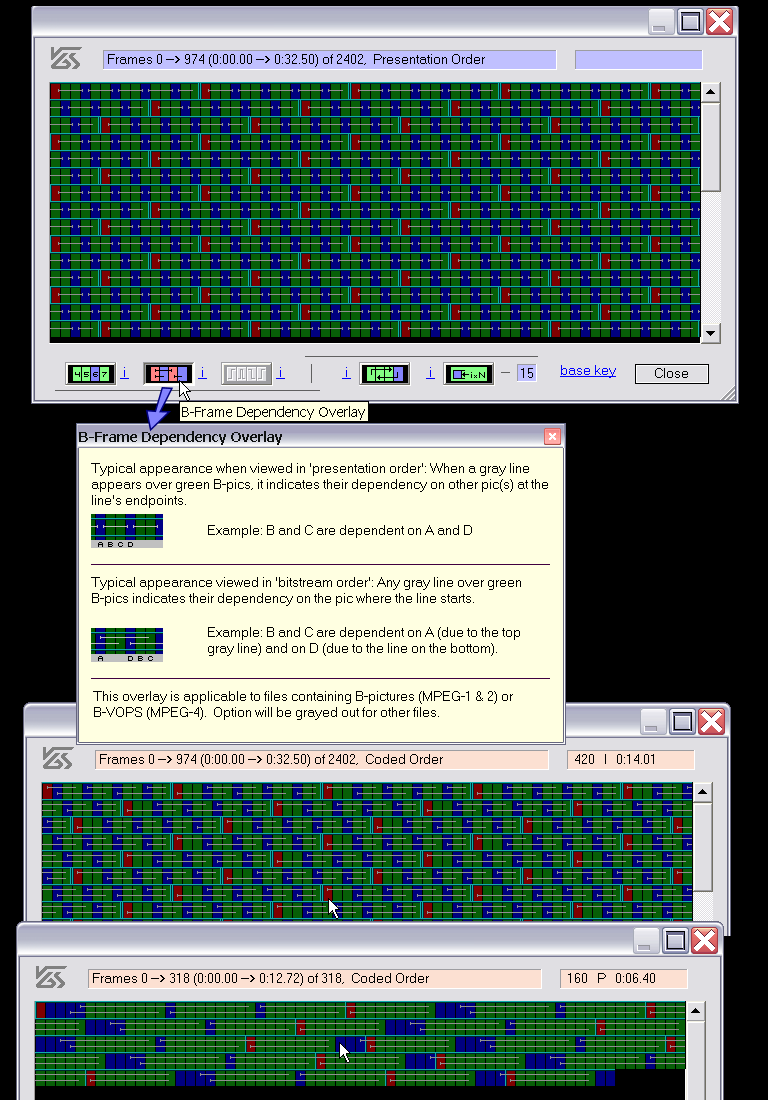 |
|
This button controls
whether the frames are displayed with a "B-Frame dependency"
overlay, as described above. This feature could be useful in
determining where a file could be cleanly spliced. When used in
conjunction with the "Coded Order" button, as show on the bottom two
screenshots, a file can be cleanly "ended" anyplace where the cut
does not cross a horizontal gray line. If the resulting file is to
be then appended to, the very next frame must be a keyframe. This
should result in a 100% clean "splice". In the first of the two images immediately above, the file was specifically encoded with a feature called "Closed GOPS", as indicated by the double light blue line at the end of each group. Files are sometimes encoded this way exactly for this purpose (easy splicing). You should never see a gray "dependency" line cross a double vertical "Closed GOP" indicator. This file could be spliced immediately before frame 420, where you see the cursor. Files without "Closed GOPS" can also be cleanly spliced, though, and this feature will allow you to see where. In the very bottom screenshot, the file could, for example, be "cut" at frame 160 where the cursor is, because there are no horizontal gray lines there. Additional footage could then be appended provided it started with a new keyframe. |
| Back to GSpot v2.60 |